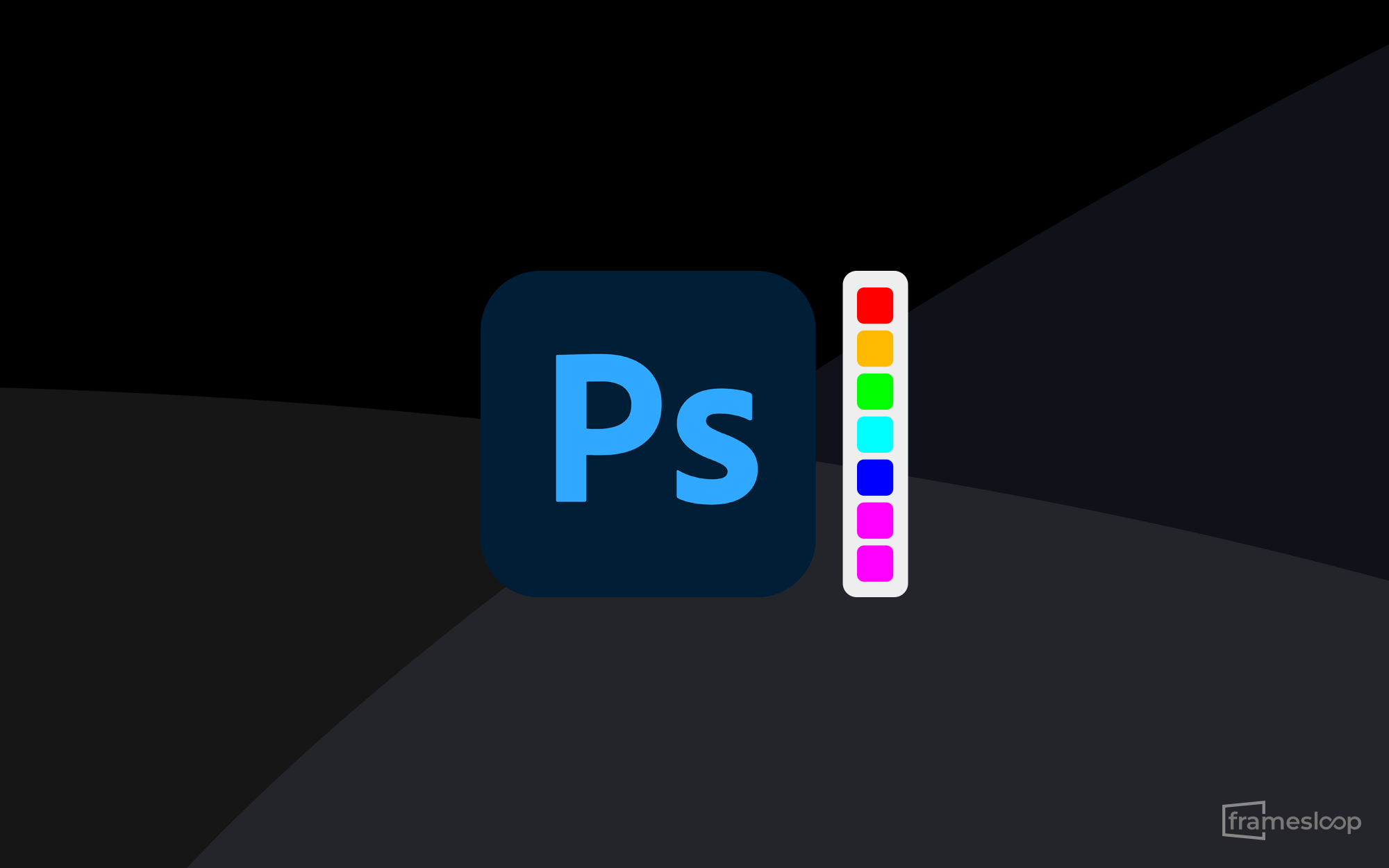If you’ve been using Photoshop for years, you may have noticed that the old legacy swatches are missing in newer versions. Many longtime users found those default swatches useful and familiar.
To restore the original Photoshop swatches, simply download them from the link below:
Photoshop Legacy Swatches Photoshop-Legacy-Swatches.aco● 6 KB
Once downloaded, open the Swatches panel in Photoshop, click on the hamburger menu (top right corner), and choose Import Swatches.
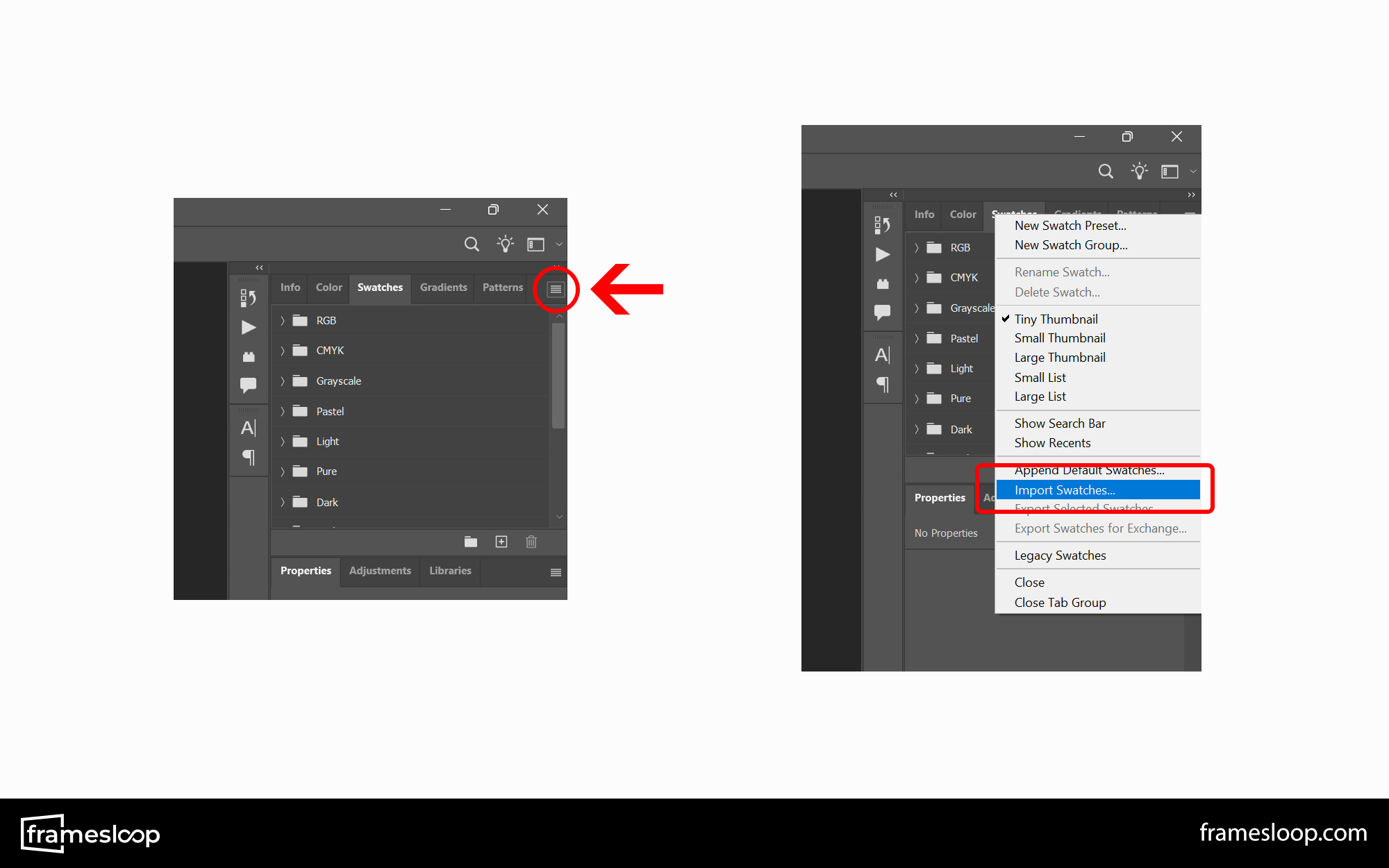
After loading the file, the classic legacy swatches will appear—just like in the older versions of Photoshop—and you can continue working with them as before.
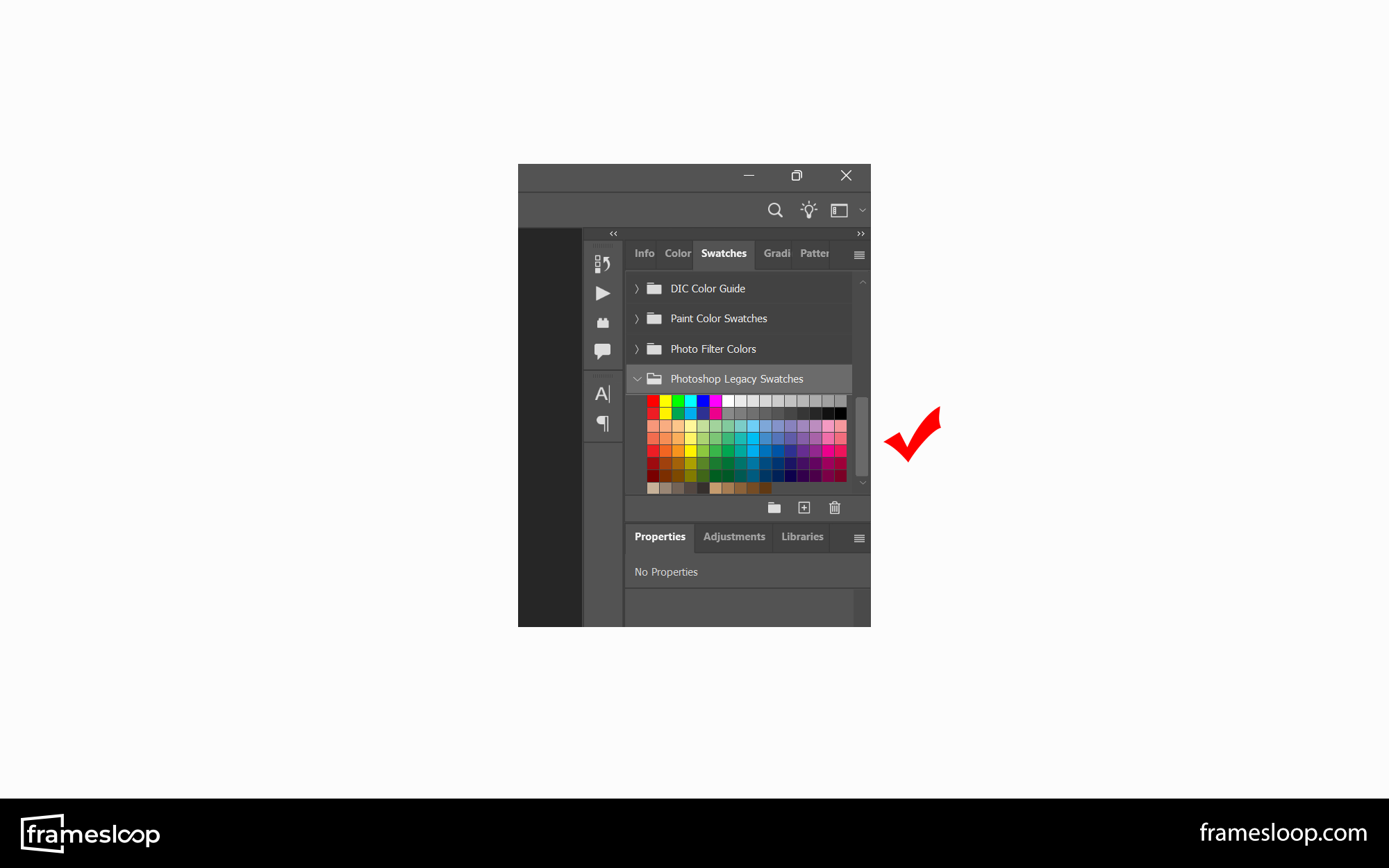
If you found this post helpful, please consider sharing it. It helps us continue to create practical, user-focused content for creatives like you.